In general, there are three main types of inkjet photo paper available for your printer: Resin Coated Photo Paper, High Glossy Photo Paper, and Matte Coated Paper
Generally, different type of media produces different result of output. The diagrams below show a cross section of the three different papers and underneath we will explain what the differences are between them.
Resin Coated Photo Paper
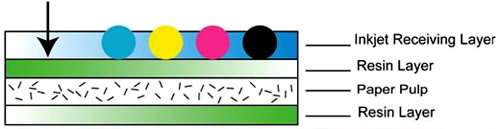
PLUSES:
Ultra write
Waterproof, the base of your images won't ripple if they get wet, as it has a resin coated base.
Quick dry, unique ink absorption technology called Micro Porous will save your time.
Your images will last for a long time because the paper has good light stability.
Perfect color saturation will offer you brilliant and full color output
The paper is resistant to tears and kinks.
As the resin coated base is the same as that used for traditional photographs it gives your images a real "photographic feel".
High Glossy Photo Paper
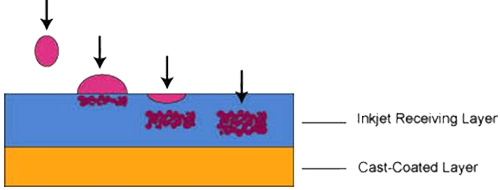
PLUSES:
Instant dry
Ultra white
Water resistant
Compatible with all kinds of modern inkjet printers
Can be handled immediately after printing.
Heavier base weight gives it the feel of a real photograph.
MINUSES:
All high glossy media suffers from fading to a certain degree.
Matte Coated Paper
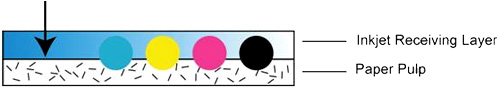
PLUSES:
Your prints will dry quickly as the ink is absorbed into the paper pulp.
You can use the paper on a wide range of printers due to the minimal interaction between the ink and the receiving layer.
Even large particles (i.e. the pigment used to make black ink) will be absorbed into the paper.
MINUSES:
Your prints will not last as long due to poor light stability.
Your prints will not feel like real photographs due to the light paper base.
Your image will lose its brilliant look quickly because the ink is absorbed directly into the paper pulp.
The paper is not tear-resistant and is prone to crinkle.
Now that you know the differences between the three types of media how do you know which type of paper you are buying?
Inkjet Photo Paper
Printing Tips
How to loading the media?
Make sure the printable side is oriented properly in the sheet feeder:
Matte Coated Inkjet Paper: The printable side is smoother than the reverse side.
High Glossy Photo Paper and Professional Premium Inkjet Paper: The printable side is glossier than the reverse side.
Dual Side Matte Coated Inkjet Paper: Both sides are printable.
How to store the media?
In order to use the media in a better and suitable way, please keep the instruction in mind.
Operation conditions
Temperature : 18~ 30 ℃ ( 65~ 85 ℉)
Relative Humidity : 20-65% +/-5% Storage conditions
Temperature: 25oC +/- 3oC
Humidity: 50% +/-5%
The media should be stored in a strict condition away from high temperature and direct sun shine, and keep the air and land dry. If the storage conditions are out of the operation conditions recommended above, the product should be allowed to acclimate in the operating environment for 36 hours.
How to set your printer?
Different print mode settings depend on the different type of media. Generally, the highest output resolution settings produce the best results. Sometimes, sample testing is required for best printout. There are some recommended settings for different printer.
Professional Premium Inkjet Photo Paper Series 300gsm/270gsm/265gsm/255gsm/210gsm/190gsm.
| Maker | Printer | Settings |
| Epson | Stylus Series | Photo Quality Glossy Film |
| Canon | BJ Series | Photo Paper Plus Glossy |
| HP | DeskJet Series | HP Premium Plus Photo Paper |
| Photo Smart Series | HP Premium Plus Photo Paper | |
| Lexmark | Jet Printer Series | Glossy Paper |
High Glossy Inkjet Photo Paper Series 230gsm/200gsm/185gsm/180gsm/150gsm/130gsm.
| Maker | Printer | Settings |
| Epson | Stylus Series | Photo Paper |
| Canon | BJ Series | Glossy Photo Paper |
| HP | DeskJet Series | HP Premium Photo Paper Glossy |
| Photo Smart Series | HP Premium Photo Paper Glossy | |
| Lexmark | Jet Printer Series | Photo Paper |
Matte Coated Inkjet Paper Series 190gsm/135gsm/120gsm/108gsm/95gsm 220gsm(D.S.)/200gsm(D.S.)/ 120gsm(D.S.)
| Maker | Printer | Settings |
| Epson | Stylus Series | Matte Paper - Heavyweight |
| Canon | BJ Series | Matte Photo Paper |
| HP | DeskJet Series | HP Everyday Photo Paper, Matte |
| Photo Smart Series | HP Everyday Photo Paper, Matte | |
| Lexmark | Jet Printer Series | Glossy Paper |
Special Notes After Printing
For some media, do not touch the images before the ink dry completely. Keep it lay horizontal to help the ink dry, and the environment should be clean to prevent it from dirty.
Nanjing Colorway Digital Technology Co., Ltd.
Switchboard: +86-25-58581212
Fax: +86-25-58581532